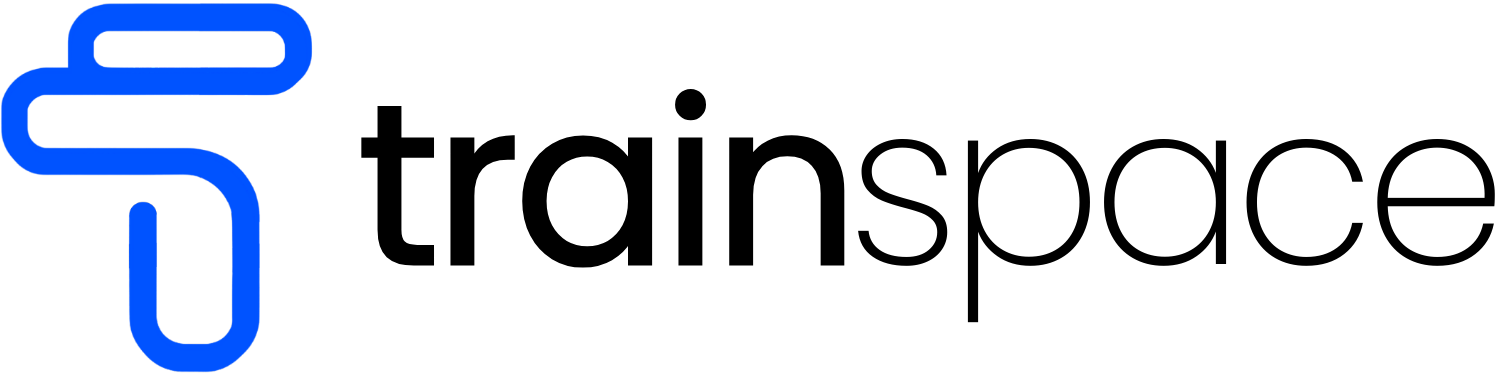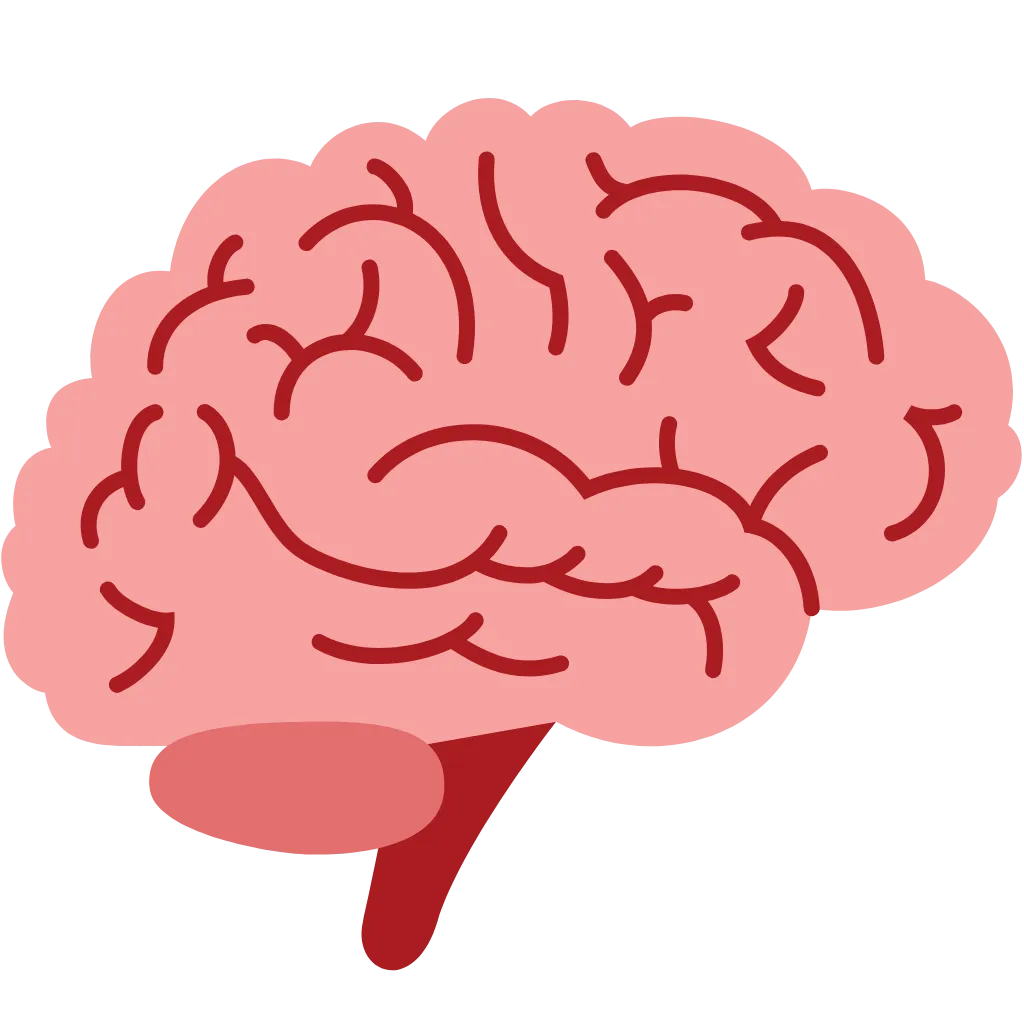What's Inside TrainSpace
Take a look at the tools and systems at your disposal.
Getting Started
Set up TrainSpace in minutes
Login
Access with credentials
Branding
Upload logo and colors
Test
Try features
Go Live
Add contacts
💡 Quick Tip
Use the search bar to quickly find any client, appointment, or feature.
People Management
Complete contact database
👤 Contact Profiles
- Name, phone, email
- Goals and preferences
- Injury history
- Program interests
- Complete history
🏷️ Smart Tags
- Lead - New prospects
- Consult Booked
- Trial - Testing services
- Member - Active clients
- At Risk - Needs attention
📊 Tracking
- Email opens and clicks
- Message responses
- Session attendance
- Payment records
- Activity timeline
📁 Documents
- PAR-Q forms
- Waivers
- Progress photos
- Meal plans
- Custom uploads
💡 Pro Tip
Merge duplicate contacts regularly to maintain clean data. Use search to identify duplicates before building automations.
Sales Pipeline
Visual tracking from lead to client
New Lead
Forms auto-populate
Consult Booked
Scheduled consultations
Showed
Track attendance
Closed Won
Active members
🎯 Drag & Drop
- Visual board
- Easy stage moves
- Quick updates
- Card notes
- Complete history
💰 Revenue
- Package values
- Stage totals
- Projections
- Conversion rates
- Forecasting
💡 Power Tip
Add detailed notes when moving cards. This creates complete prospect journey history and helps identify best conversion strategies.
Communication Hub
All messages in one inbox
📥 All Channels
- SMS text messages
- Email conversations
- Social media DMs
- Unified timeline
- Complete history
⚡ Quick Tools
- Templates & snippets
- File attachments
- Booking links
- Task creation
- Quick replies
🔍 Filters
- Show unread
- Needs reply
- Priority sorting
- Tag filtering
- Search history
📊 Context
- Client tags
- Next session
- Invoices
- Recent activity
- Quick actions
🤖 AI Assistant Coverage
24/7 Automated Responses: AI assistants can respond to texts and calls when you're unavailable. Set up intelligent auto-responses that answer common questions, provide booking links, and let prospects know when you'll follow up personally. No lead goes unanswered while you focus on training clients.
Smart Scheduling
Online booking with automated reminders
Setup Types
Consults, sessions, classes
Locations
Gym, Zoom, phone
Availability
Set hours & buffers
Share Link
Website, social, SMS
📅 Booking
- Shareable links
- QR codes
- Website embedding
- Social integration
- Direct booking
📲 Reminders
- Instant confirmation
- 24-hour reminder
- 2-hour alert
- No-show recovery
- SMS & email
💡 Reduce No-Shows
Enable reminders at 24 hours and 2 hours before appointments. This simple automation can reduce no-shows by up to 40%.
Automation Engine
Smart workflows that save hours
🚀 Triggers
- Form submission
- Tag changed
- Stage moved
- Booking made
- Payment received
- Inactive X days
⚡ Actions
- Send text/email
- Create task
- Update fields
- Move stage
- Add/remove tags
- Notify team
🚀 Speed to Lead Example
🤖 AI Workflow Creation
Build with AI: Simply tell the AI "Create an automation for new trial members" and it builds the entire workflow - triggers, timing, messages, and conditions. Uses proven fitness industry best practices and customizes to your style. Review and activate with just a few clicks.
Marketing Messages
Targeted campaigns and sequences
📧 Campaign Types
- One-time broadcasts
- Drip sequences
- Event campaigns
- Challenge prep
- Newsletters
📊 Tracking
- Email open rates
- Link clicks
- SMS replies
- Conversions
- A/B testing
✍️ Content
- Templates
- Personalization
- Rich formatting
- Images & links
- Preview mode
🤖 AI Content Creation
Social Media Posts & Images: AI creates engaging posts, captions, and custom images for your fitness business. Ask AI to "Create a week of Instagram posts about nutrition" or "Generate a motivational Facebook post with image." Perfect for maintaining consistent social presence without hours of content creation.
Website & Store
Professional pages with integrated payments
🌐 Pages
- Booking pages
- Program showcases
- Thank you pages
- Client portal
- About & contact
🛒 Store
- Session packages
- Memberships
- Online coaching
- Nutrition add-ons
- Merchandise
💳 Payments
- Stripe integration
- One-time payments
- Subscriptions
- Payment plans
- Auto invoicing
👤 Portal
- Workout programs
- Habit tracking
- Check-ins
- Payment history
- Downloads
🚀 Conversion Tips
Use QR codes on printed materials linking to booking pages. Add live chat widgets. Display review ratings prominently to build trust.
Review Management
Build social proof systematically
⭐ Platforms
- Google Business
- Facebook ratings
- Industry sites
- Website widgets
- Testimonials
📱 Requests
- Automated requests
- QR codes
- SMS & email
- Perfect timing
- One-click links
💬 Responses
- Centralized monitoring
- Quick templates
- Alerts
- Reply tracking
- Response metrics
📊 Analytics
- Rating trends
- Review volume
- Response rates
- Sentiment analysis
- Platform comparison
💡 Response Strategy
Respond to every review within 24 hours. Thank positive reviewers with specific progress mentions. For negatives, apologize and offer offline resolution.
Business Intelligence
Data-driven insights for growth
📈 Core Metrics
- Weekly leads
- Booking rates
- Show rates
- Close rates
- Revenue tracking
👥 Client Data
- Attendance rates
- Lifetime value
- Churn monitoring
- Retention stats
- Program completion
📊 Marketing
- Lead sources
- Campaign ROI
- Message engagement
- Website conversion
- Social metrics
⭐ Reputation
- Review counts
- Rating averages
- Response times
- Sentiment trends
- Competitor comparison
🎯 Focus on Vital Metrics
Track everything, but focus on 3-4 metrics that most impact growth: lead conversion rate, client retention rate, and average client value.
System Configuration
Customize TrainSpace for your business
🎨 Branding
- Logo & colors
- Time zone
- Custom fields
- Email signature
- Domain setup
👥 Team
- Add coaches/staff
- Role permissions
- Individual calendars
- Audit logs
- Performance tracking
🔗 Integrations
- Stripe payments
- Zoom meetings
- Google/Outlook sync
- Facebook/Instagram
- Email providers
📧 Communication
- Custom domain email
- DNS configuration
- Phone integration
- Voicemail setup
- SMS sender ID
🔒 Security & Compliance
TrainSpace includes data encryption, audit logs, and role-based access control to protect client information and maintain privacy compliance.
Ready-to-Use Playbooks
Proven templates to implement today
🚀 Speed to Lead
📅 Consultation Success
💪 Client Onboarding
🚨 At-Risk Recovery
🚀 Ready to Implement
These playbooks save time and money for fitness professionals. Copy, customize, and activate today!
Trainspace VIDEO Tutorials
Your "How-To" Resource
Watch the Videos Below to Explore TrainSpace


LaunchPad
Coming Soon



Websites
Coming Soon



Workflows
Coming Soon


Communities
Coming Soon


The Vault
Coming Soon

Enroll In
TrainSpace
University
For FREE
Enroll In TrainSpace
University For FREE
Get insider updates on new tools, proven business strategies, and the latest trends shaping the fitness industry.